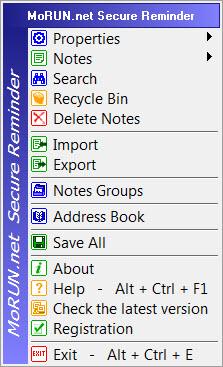Secure Reminder
9.3
Size: 5.82 MB
Downloads: 4129
Platform: Windows All
If you are a business man or a simple person who has to do a lot of tasks, then you are probably already using a notes application for organizing all your appointments, meetings and tasks. The problem with all these programs is that notes created using them are not secure and anyone who shares the same computer as you might delete them or modify the text they contain. Fortunately, there is a solution to this and that's the software Secure Reminder. As its name clearly states, the program can create password-protected notes that cannot be deleted or modified without entering the correct password. This way, you can make sure that all your information stays intact, no matter what people access the computer where they are stored.
Secure Reminder has a simple step by step installation process that requires only a few clicks to complete. Any version of Microsoft Windows is supported for running the program. The program's usage is simple. The user just needs to launch the software's executable, at which point a window will appear, asking the user to enter the master password that will be used for protecting notes. Once this is done, one can access the program's menu for adding or deleting notes.
Once a note is created, the user can make it only readable by clicking the small lock at the top of it. This way, only users who know the right password will be able to modify the text of the notes. If there are numerous notes created on the desktop, they can be easily arranged so they won't temper with the user's work. The program allows creating notes for each user, each of them having its own password. In case the operating system or the software need reinstalling, there is an option for saving all the notes as a .dat file.
Notes can be thoroughly customized. Thus, the font type and color, and also the background can be modified. There is also a search tool available, for finding a certain keyword inside a note.
Pros
It allows any user to easily create password protected notes that are impossible to delete or modify without entering the right password. Furthermore, notes can have their font and colors modified. Last but not least, the program allows creating notes for every user, each one of them having its own password.
Cons
The program doesn't include an actual interface, just a menu and beginners may have trouble accessing the software's functions. Secure Reminder is an awesome program for creating an unlimited number of password-protected notes.
Secure Reminder
9.3
Download
Secure Reminder Awards

Secure Reminder Editor’s Review Rating
Secure Reminder has been reviewed by Jerome Johnston on 09 Feb 2012. Based on the user interface, features and complexity, Findmysoft has rated Secure Reminder 3 out of 5 stars, naming it Very Good